
6 min read • September 20, 2023
The most important task in fleet management is to keep track of your vehicles, their availability and upcoming tasks. To be efficient in this, the right software helps. The Scheduler accompanies you on the way to modern fleet management.
Education

Fleet managers aim to ensure that customers have roadworthy vehicles at hand at all times. The prerequisite for this is a good overview of the fleet and the associated tasks.
To do this, fleet managers need access to the most important data about the vehicle, such as the current location, the fuel level or charge status, or the date of the next general inspection. This is essential in order to be able to react in time. Then, for example, vehicles have to be reallocated or appointments with the workshop coordinated and the vehicle blocked for bookings.
From time to time, providers have to manually adjust bookings in fleet management. If a vehicle suffers damage, bookings may have to be canceled or customers may have to be rebooked for an alternative vehicle.
Best practices for damage management →

Unfortunately, damage can never be completely avoided. That's why damage management is also a big part of fleet management. Can the damage be assigned to a specific customer? Are there photos of the damage? Does the vehicle need to be repaired immediately or is it "only" minor damage? Who will take the vehicle to the workshop?
In summary, three aspects play a role in fleet management: a good overview, the coordination of necessary tasks, and concrete action.
The Scheduler supports fleet managers in managing their vehicle fleets. It helps to maintain an overview and to efficiently complete tasks. Regardless of whether it is a large or small fleet.
The Scheduler displays all events that belong to a vehicle over time. This allows you to quickly see whether a vehicle is or was available or in use at any given time. This also includes maintenance for repairs or regular examinations.
If you know exactly what you are looking for, you can find it easily using the search and filter function. This is particularly relevant for large fleets.
You design the view of the scheduler according to your individual needs and decide, for example, whether you also want to see canceled bookings in the timeline or how many details you need at first glance. The integrated detail screens for a vehicle or an event give you additional information about bookings, vehicle status and the last location.
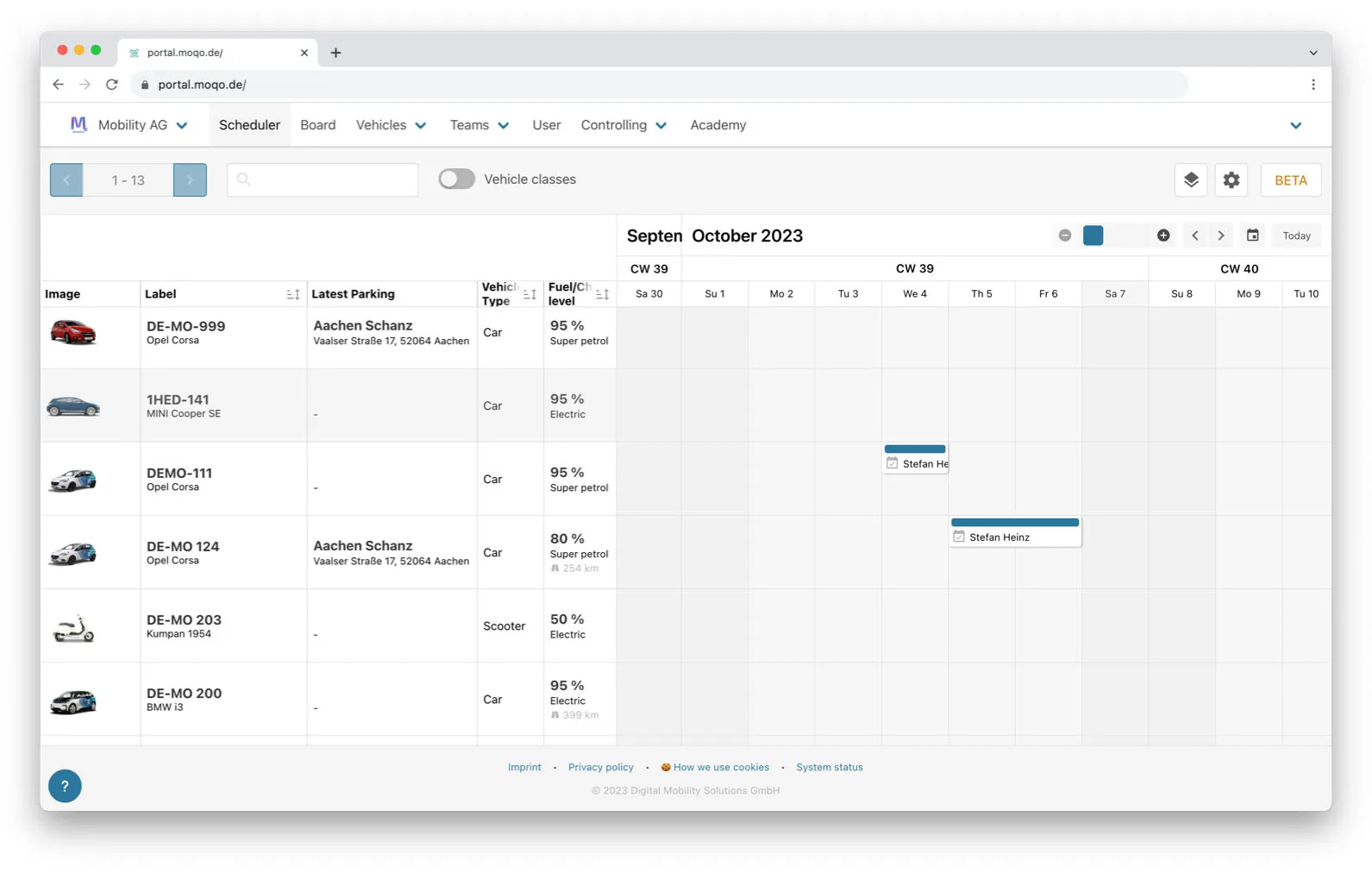
As a fleet manager, you coordinate all tasks that affect a vehicle or the entire fleet. If a vehicle is damaged, you put it directly into maintenance mode via the scheduler and thus block it for bookings. As soon as it is foreseeable when the damage will be repaired, enter an end of maintenance mode to allow bookings again. It is also important that you immediately inform the colleague who will take care of the maintenance or repair via the scheduler.
Optimize operations: Keeping your vehicles ready for use →
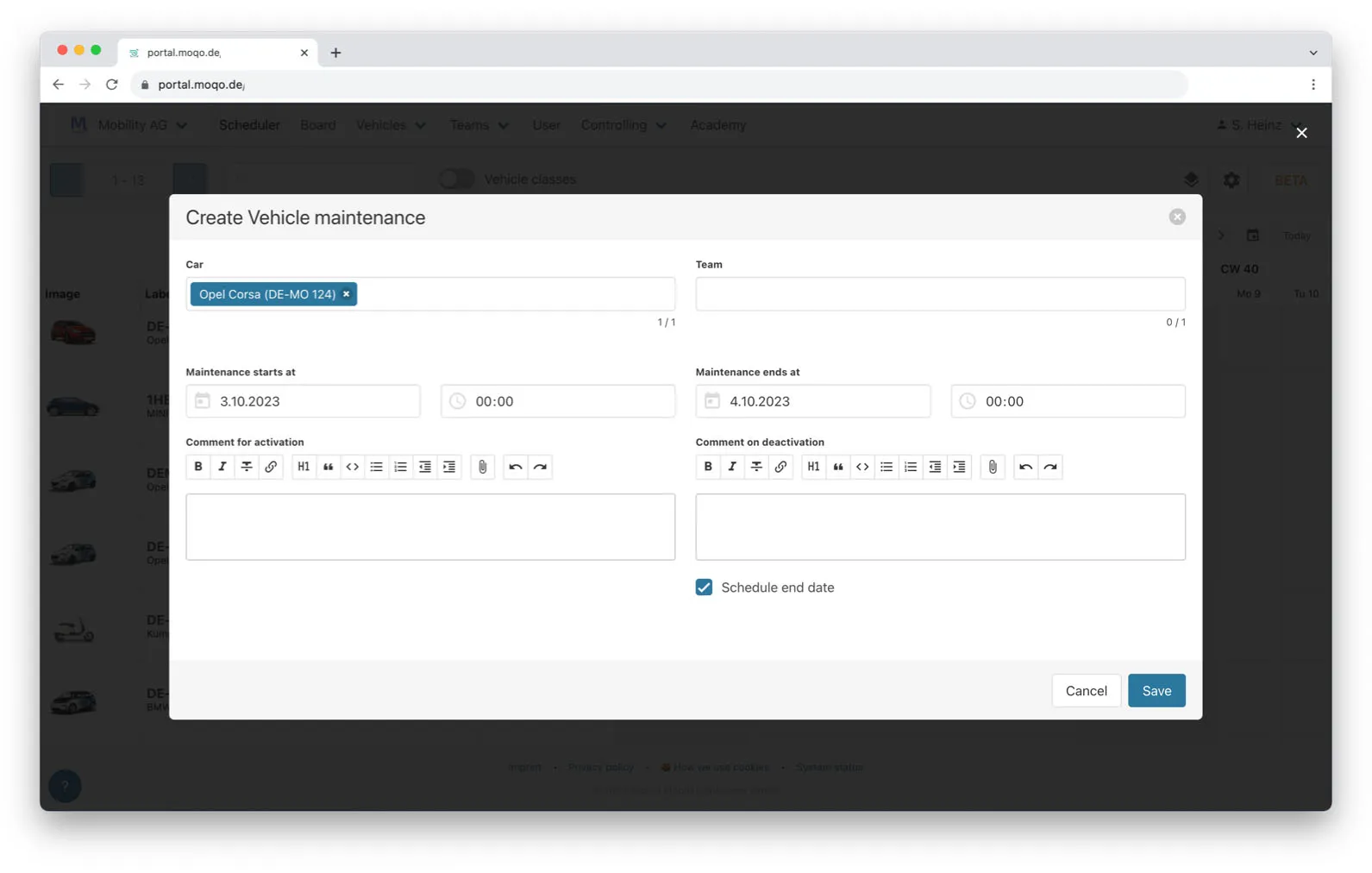
The scheduler allows you to create, modify or terminate bookings. This is especially helpful if these tasks occur regularly in your customer service or if you run in-house offers with manual reservations.
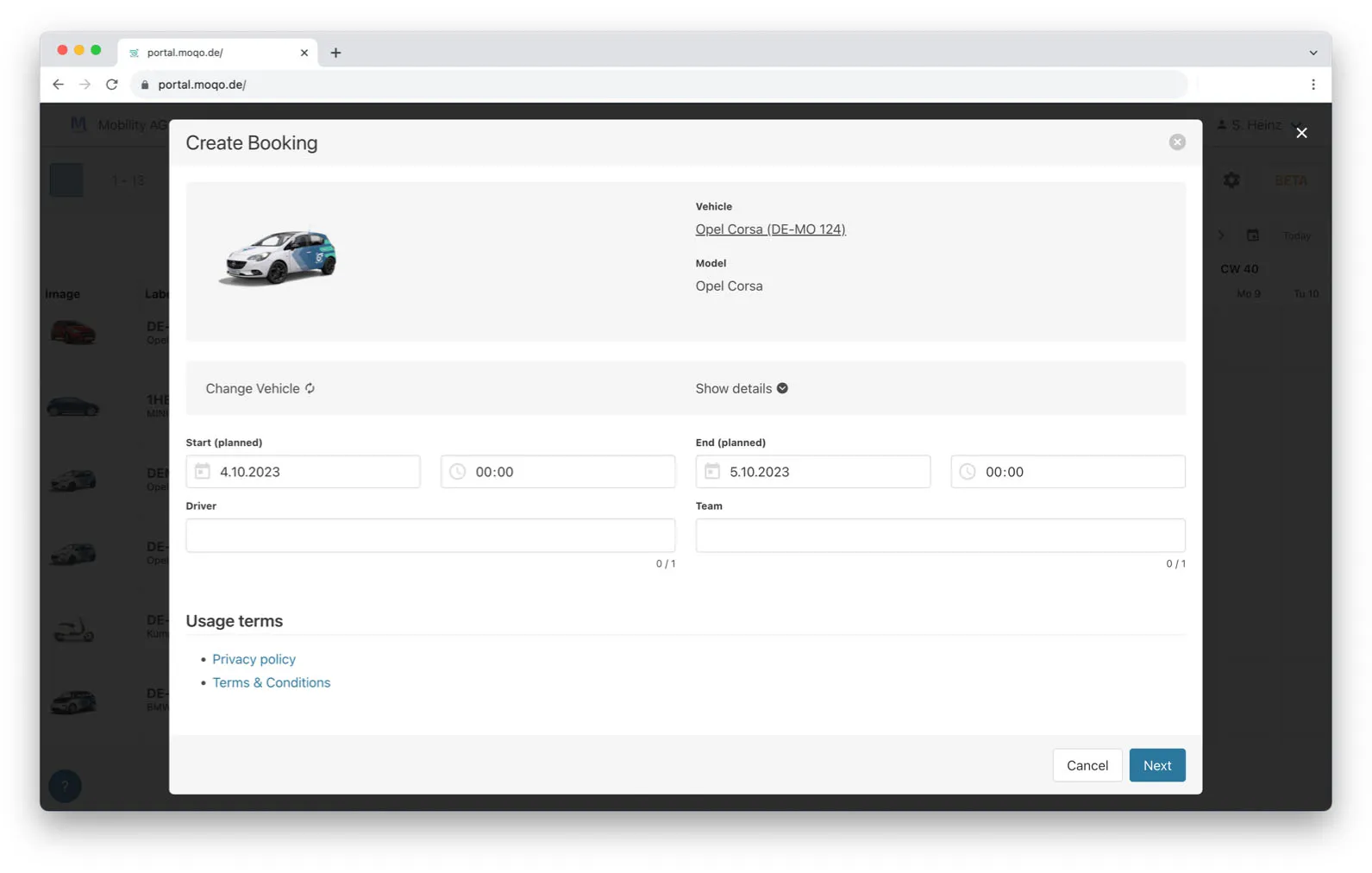
Essentially, the Scheduler gives you an overview of what your vehicles have been or will be used for in the past, present and future. Learn more about the main functions of the Scheduler below.
Timeline
The timeline is the core of the scheduler and provides you with a temporal overview of bookings and maintenance. By scrolling back and forth and zooming in and out, you can find free time intervals and get an insight into the general utilization of your vehicles.
Layers
Use the layers to control which events are displayed in the timeline. Filter according to your needs for planned, past, currently running or canceled events. This way you provide more clarity.
Filtering
The filter function also helps you find what you are looking for more quickly. For example, it is possible to filter by vehicle model, vehicle, team, parking space, equipment features, parking space or fuel. This function is relevant both in customer service and for analyses, for example to find out whether e-cars are booked more frequently or which locations are the most successful.
Settings
In the settings you will find another option to customize the view to your personal needs. You select which details are displayed in the left column and are accordingly always visible at first glance, for example, license plate, most recent parking space, tank/charge level, lock battery, fuel, mileage, etc.
Detail pages
Further details, which you do not necessarily need at first glance, can be found on the integrated detail page when clicking on a vehicle or an event. Current bookings can also be edited directly. Clicking in the timeline also opens a window to create a new booking or maintenance.
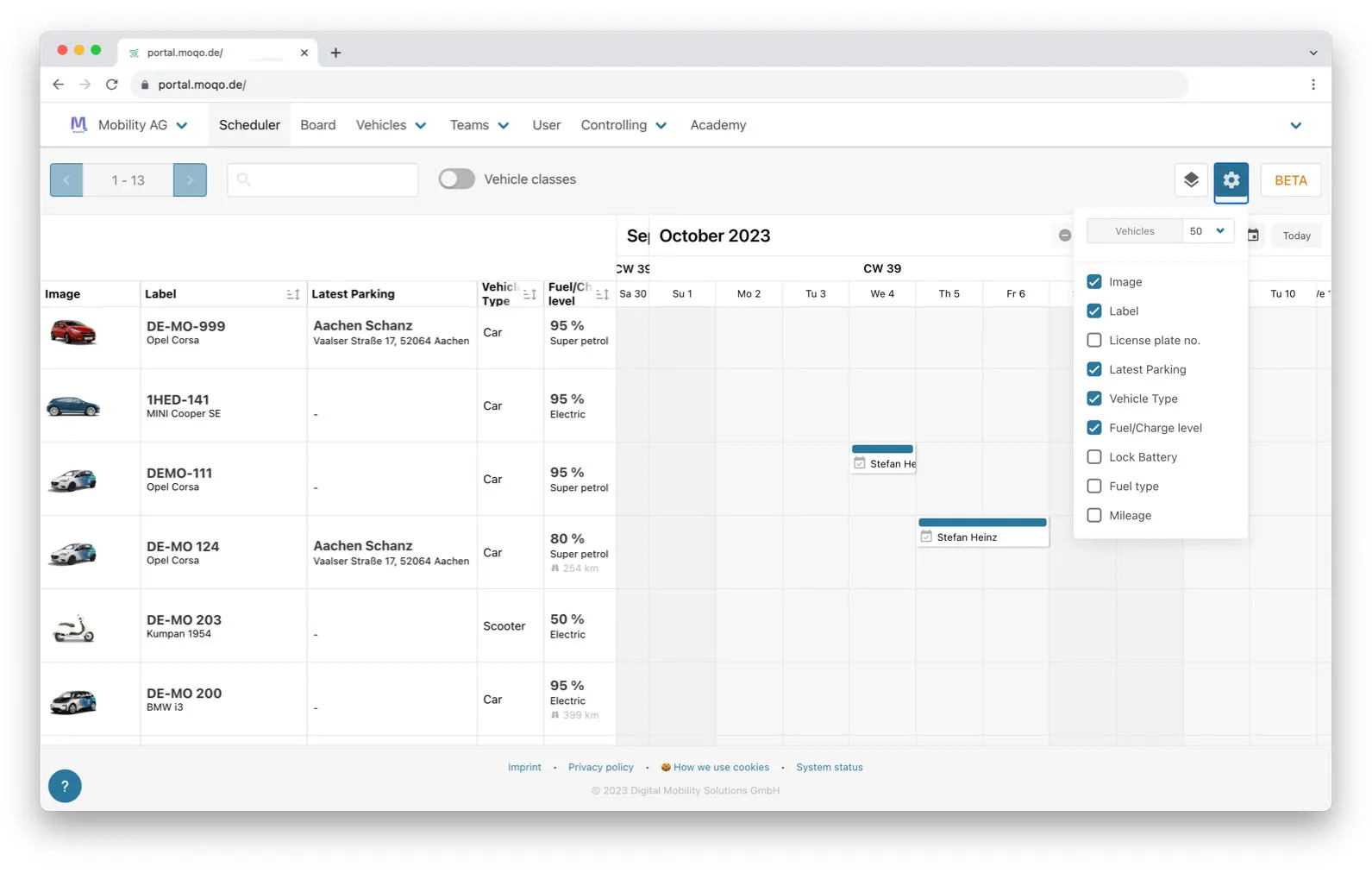
To enable you to run your fleet management efficiently, further features are directly integrated in the Scheduler or can be cleverly combined.
Integrated is primarily the booking and maintenance management, so you can perform these functions directly through the scheduler. Providers who work with vehicle classes will also find this feature in the Scheduler. You can display the vehicles grouped by vehicle class. A created booking applies accordingly to the selected vehicle class. The exact vehicle is determined automatically by the algorithm at least 30 minutes before the start of the booking.
A feature that is not directly integrated, but is a useful addition to the Scheduler, is the Provider Task Board. This helps you to efficiently coordinate and execute tasks that arise around repairs, maintenance or bookings.

To develop the scheduler, we worked closely with a number of partners who have a strong need for efficient fleet management. This way we could make sure to consider the needs and requirements of the providers on the MOQO platform.
Based on the old booking calendar, we asked providers for their feedback on it in separate workshops. What is good about the booking calendar? What can be improved? What is missing? What should be left out? The collected answers formed the basis for the subsequent development of the scheduler.

With the Scheduler you keep track of your vehicles, booking history, upcoming maintenance and more. Numerous operational tasks can be coordinated or executed directly. This makes the Scheduler an elementary feature for modern and efficient fleet management.