You need support as a driver?

Ads, mailings, postings - once you've made your user base aware of your service, registration happens in minutes.
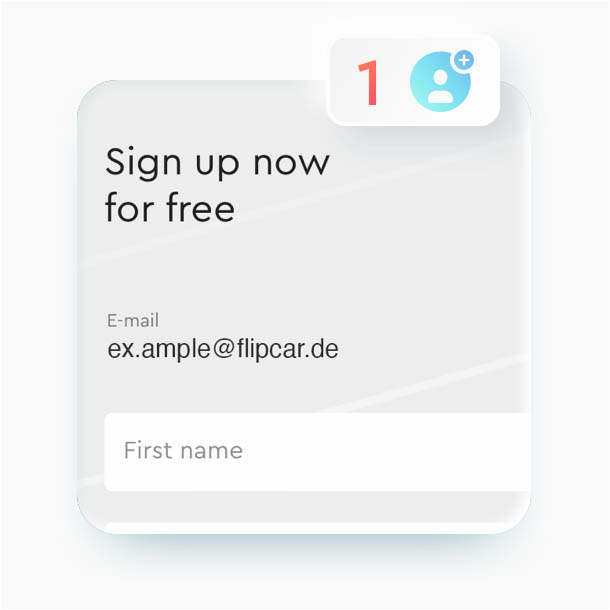
Users can register for your offers with their main profile.
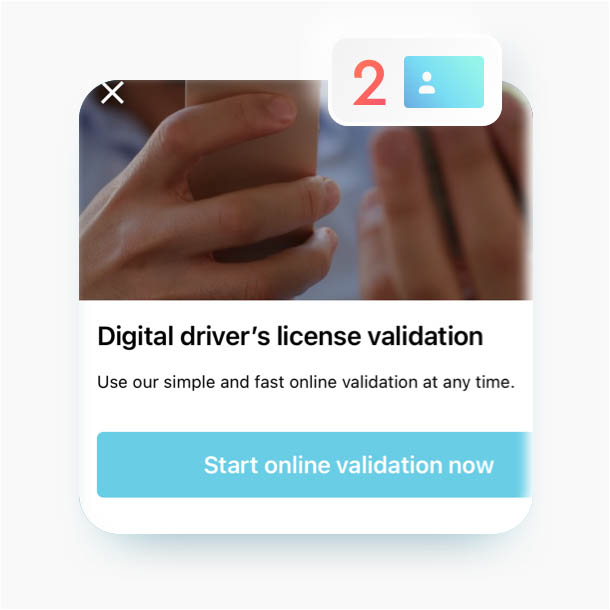
Only validated persons have access to the vehicles.
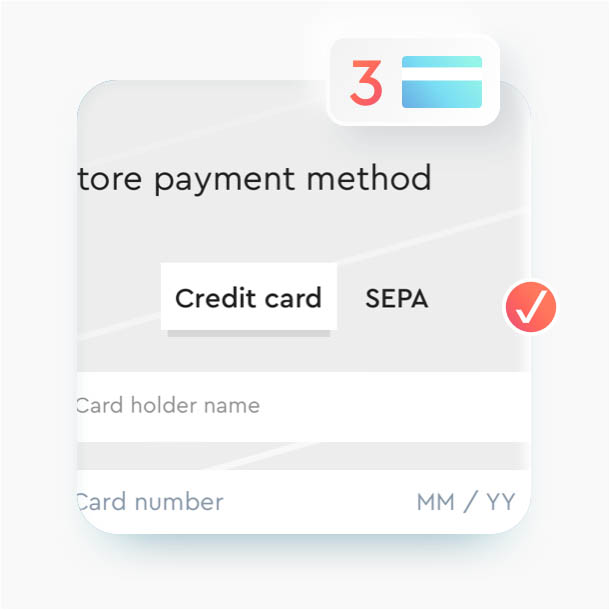
A validated credit card or SEPA is needed to start a first booking.

Add public offers
Drivers can find and add public sharing offers right in the app.
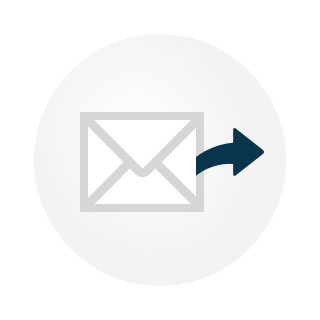
Invite to exclusive offers
Your sharing offer is not meant for everyone? Regulate access easily.

Security checks
Multiple identity verification systems protect your vehicles from scam.

Manage account elements
As a driver handle all payment methods and signed offers.
Your drivers are guided intuitively and keep the overview. You as the provider can store additional information for drivers and receive direct feedback regarding the vehicles.
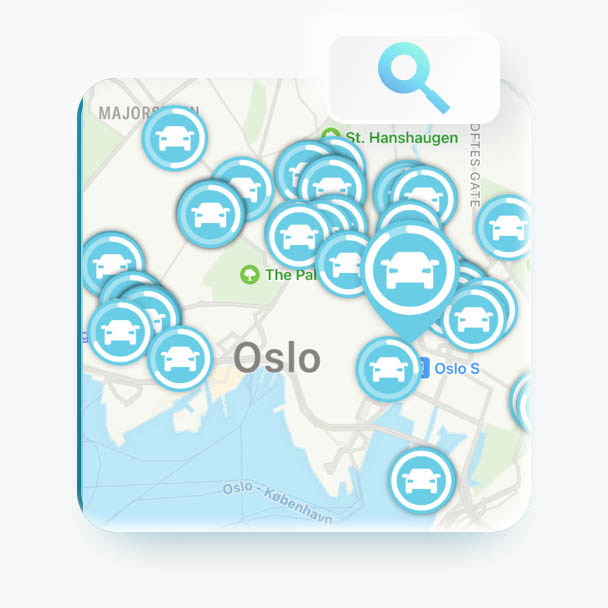
Overview via map or list, selection by your filters.
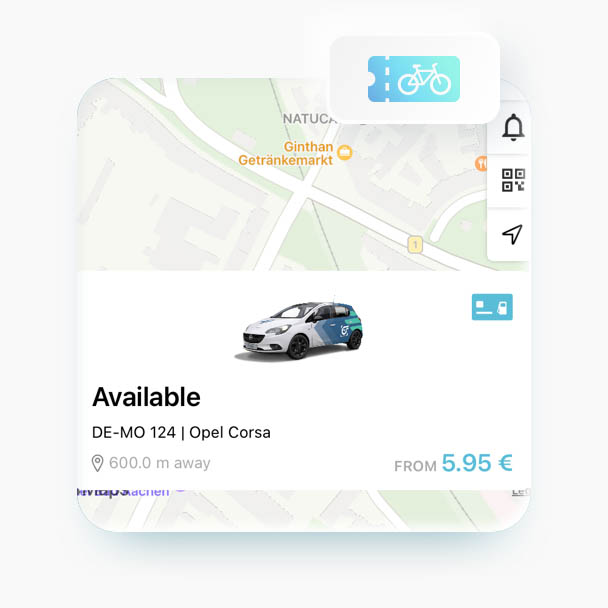
Transparency on tariffs and conditions help convince on a booking.
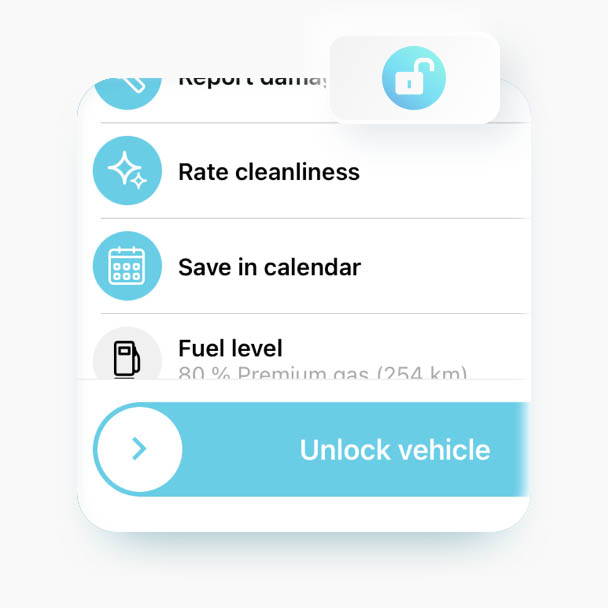
Via Bluetooth or Wifi, even in the deepest basement.
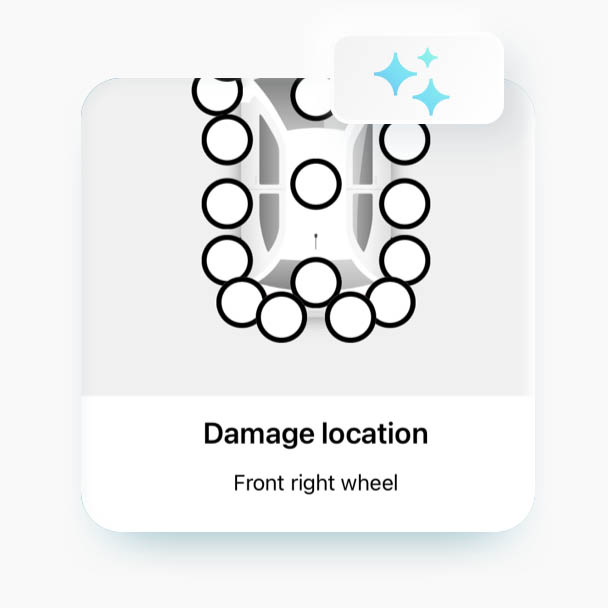
Drivers indicate situations on the vehicle for providers to act.
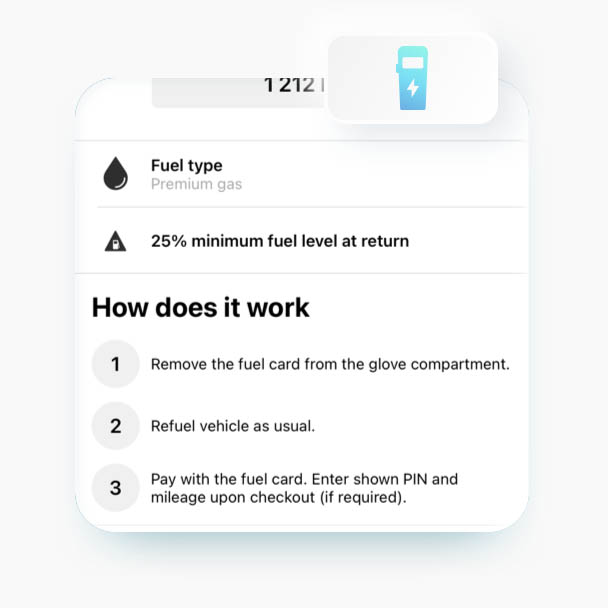
New to sharing or EV drivers get guidance and confidence
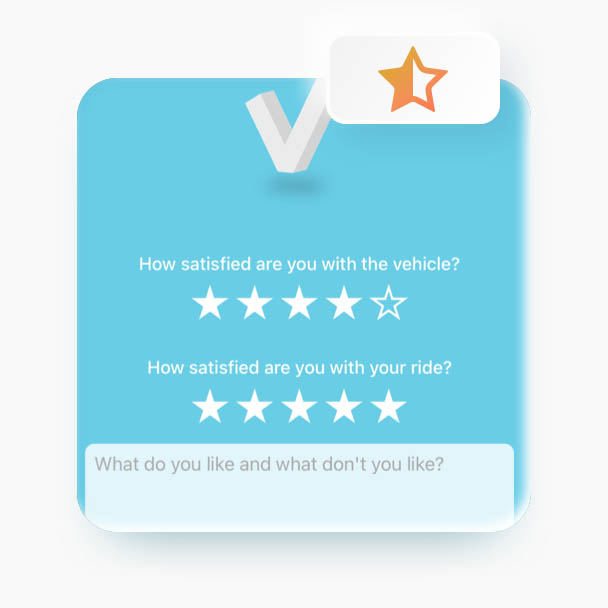
Receive feedback on vehicles right after a booking.

Keyless access and use
The app opens the vehicle and a regular key can then be used.

Fee and payment management
Ensure that your sharing runs smoothly by setting up reasonable fees.

Define return criteria
Location, charging level and more requirements can be defined.

Business or private
Fleets can be used in multiple type by same users.
Your brand is the focus, because it's about the user experience of your drivers in your sharing offers. This starts with the implementation of your logo and vehicle images.
Starting with a PLUS partnership, you also have the option of using a white label app to further expand your branding.
