The Portal is your business cockpit for shared mobility. With all you need for every stage: from initial setup and daily operations to powerful analytics for fleets and offers. Manage your service successfully – at any scale.
Get a guided tour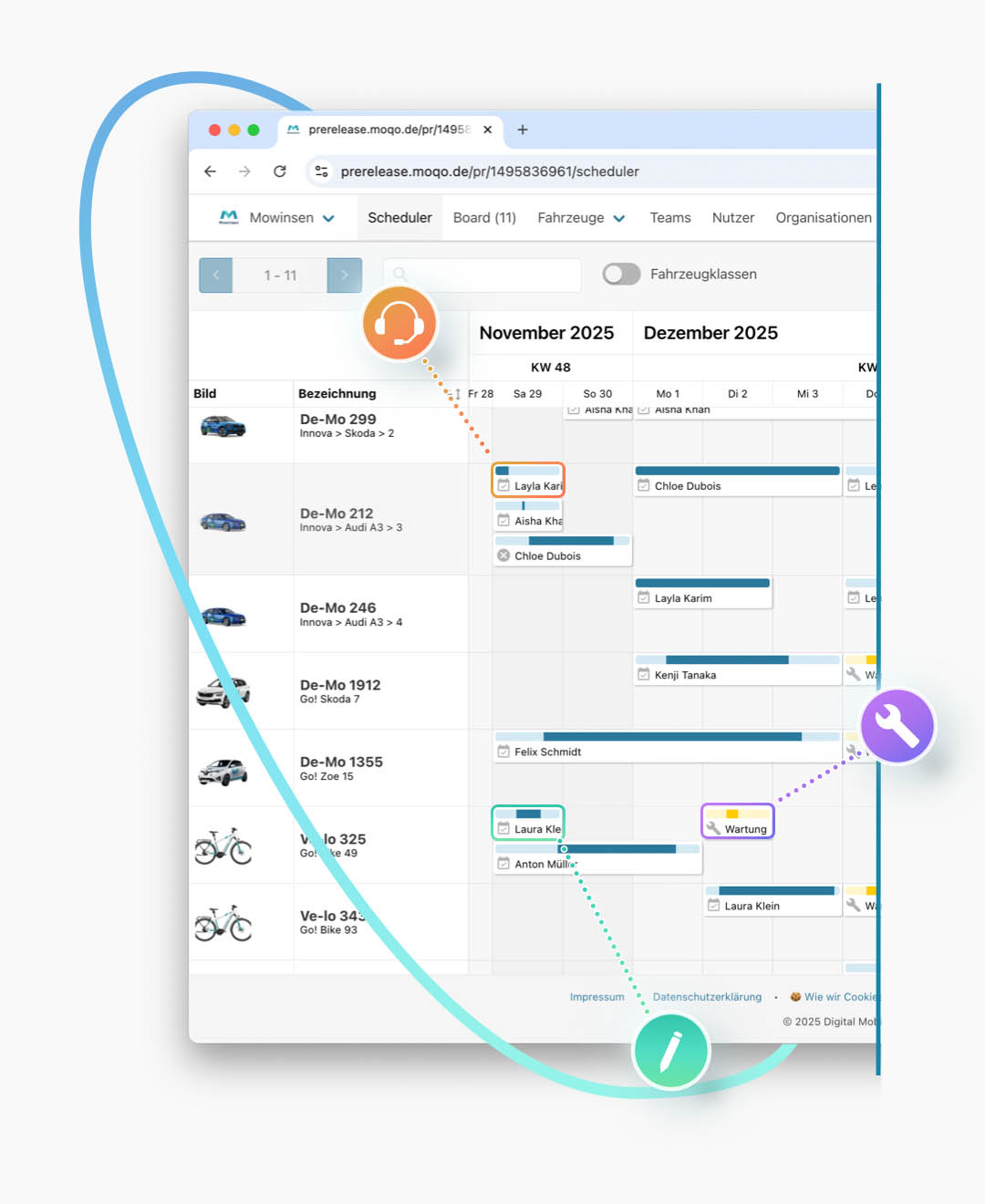
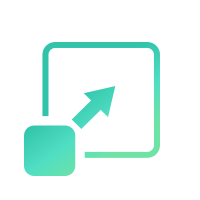



The well-thought-out and complete setup of your sharing business on the platform enables a smooth driver journey, saving you effort in your day-to-day operations.
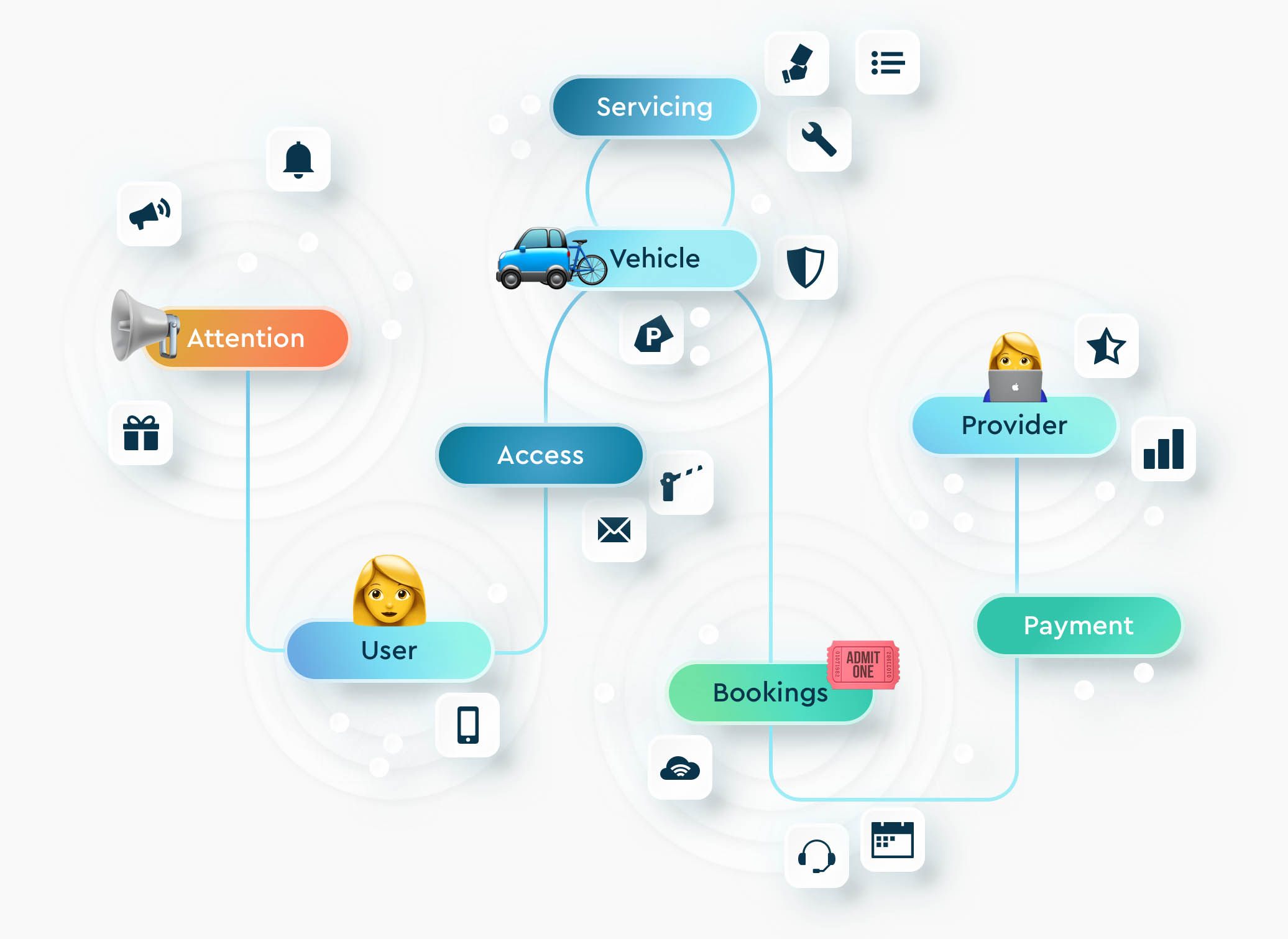
Individually select and configure each component to match your business needs. Once set up, they seamlessly integrate into your offers, following industry best practices.

Once you have defined all the basics, consider additional bookable extras, marketing elements, automated communication setups and processes, among other things.

Define your operations teams and set access levels. Involve external service partners in your task management.

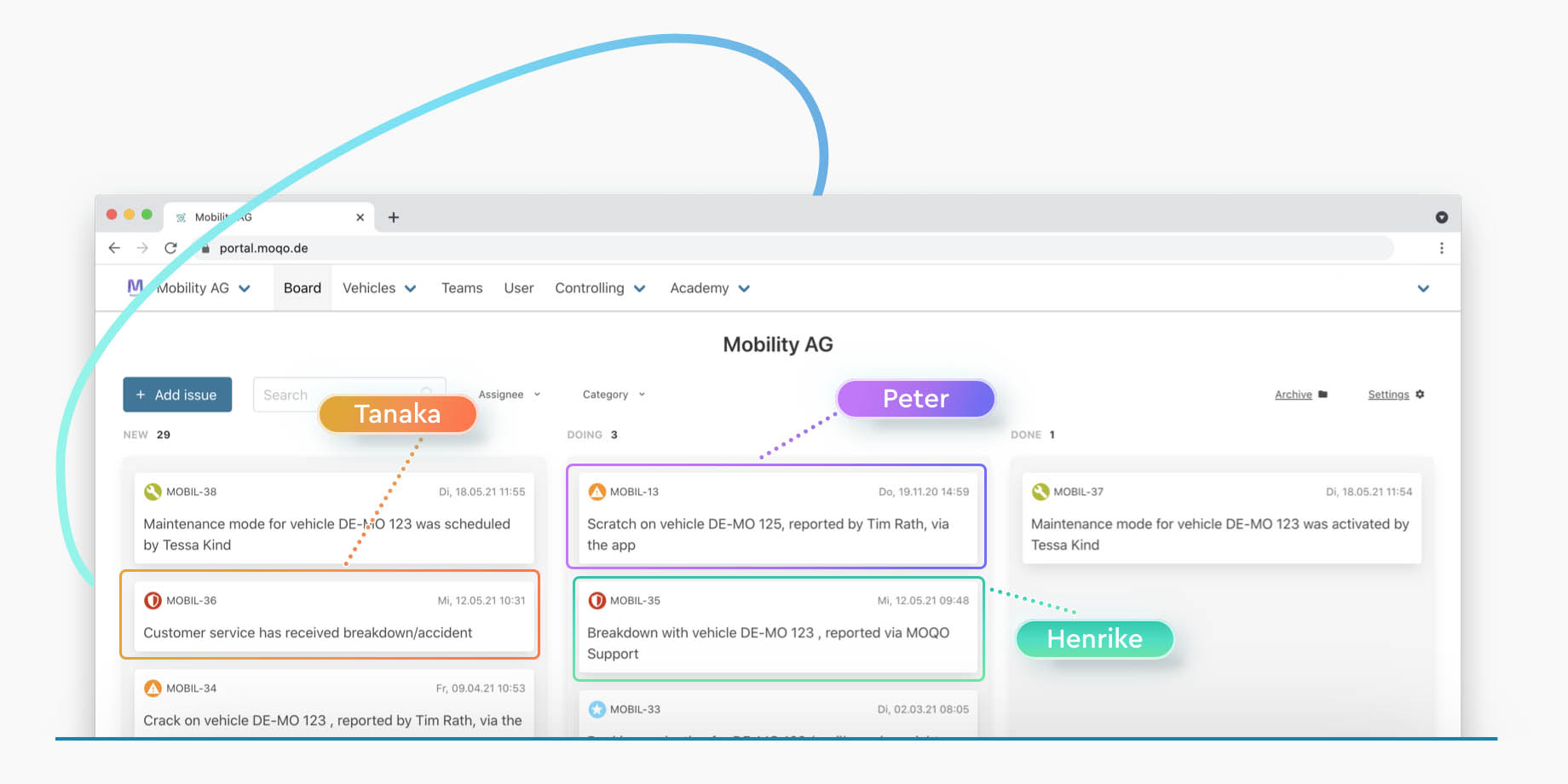

Assign tasks to your staff members or external service partners and keep an overview of tasks - even with large fleets.

The key to gaining regular users and referrals is to eliminate any obstacles for drivers during the booking process quickly.

Proactively manage your fleet to ensure maximum uptime. To redirect costs to the originator we provide a clear overview of vehicle status and events during and after bookings.

Automated payment processing and invoicing are built directly into the system. Open receivables get detected easily.
Make smarter decisions with actionable data. You get access to all the necessary raw data sets, which are fully GDPR-compliant and ready for export. Analyze your performance, refine your processes, and make smarter decisions to ensure your success.

A great setup reflects your unique business idea and custom demands, so it can't be a simple off-the-shelf solution. Because your service should be tailored to your goals and customer base, your active involvement is key. We provide all the features and elements you need for a perfect setup on our platform. Depending on your product package, our Customer Success team or your personal Key Account Manager will support you. We also offer a large resource library, the MOQO Academy, to help you learn the intuitive system step-by-step. You can always test the driver's perspective in the app to check the look and feel yourself.
Since AI-based damage detection is another core topic in itself, we collaborate with specialized service partners who offer these products. Their solutions are integrated directly into our platform via an API for a seamless experience. This approach also gives you flexibility; if you prefer to use a different service partner, they can also connect to our system using the same API.
We offer multiple layers of support to get you started. You can find detailed information for every feature in our comprehensive wiki, the MOQO Academy. Additionally, our Customer Success team is available to support you during the setup process. We also encourage you to exchange ideas with other providers within our network. Before going live, you can create demo or private teams to test the quality of your setups and services in a safe environment.
Yes, it can. We provide your data as .csv files or directly via our API, which is compatible with most business intelligence services. As there is no single industry standard for data formatting, you may occasionally need to transform the data slightly to sync it with another tool. However, this is a simple process that can be easily done with common third-party software.
Absolutely. The platform offers a lot of detailed options for customizing return criteria and penalties. You can set specific rules based on factors like vehicle type or user groups. It's important to configure these settings correctly, as they are crucial for securing a seamless booking process and ensuring vehicles are consistently left in a bookable state.