When working in a vehicle rental business, you quickly learn how important it is to have effective damage management. Whether renting bikes, scooters or cars, slight defects and sometimes major damage to a vehicle will occur, especially in larger fleets.
Therefore, it is important to have the most straightforward documentation for the driver and a tool enabling clear processing for the operator.
The update in Damage Management has improved the process for recording damage by putting emphasis on visual support. A better visual representation allows defects to be identified more accurately by drivers and subsequently are easier tracked by the operator.
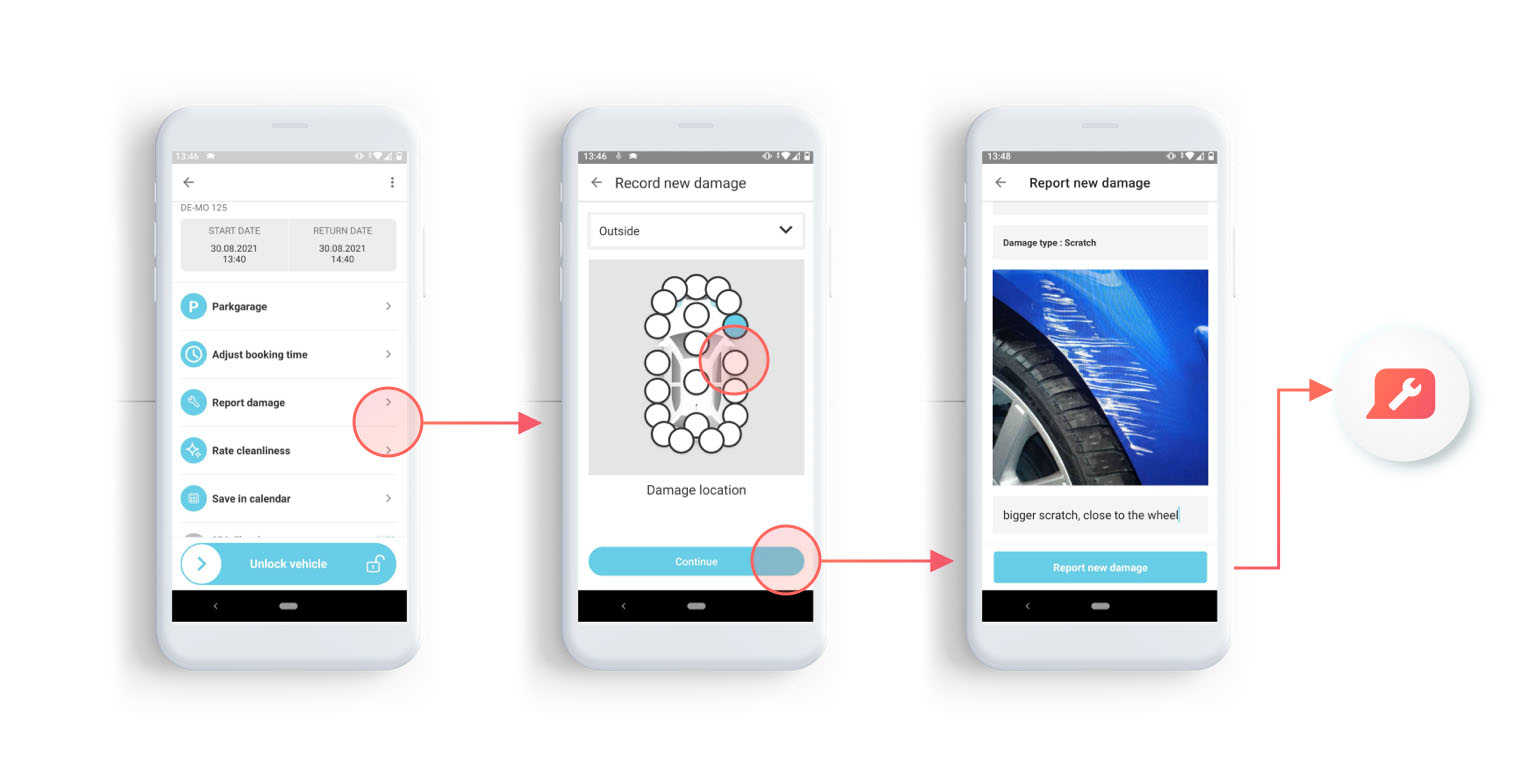
1. Record Damage Directly in the App
Drivers can document vehicle damage before and during a journey. To enable a driver to record damage as quickly and accurately as possible, an improved damage reporting feature is now live.
The driver can compare the damage with existing damage that has already been reported and if necessary, add new damage. The new reporting capabilities support the localization of damage with a visual representation and prompts the driver to provide a photo.
In the case of damage caused by others, the driver is also on the safe side. Documentation can support the settlement with the insurance company.
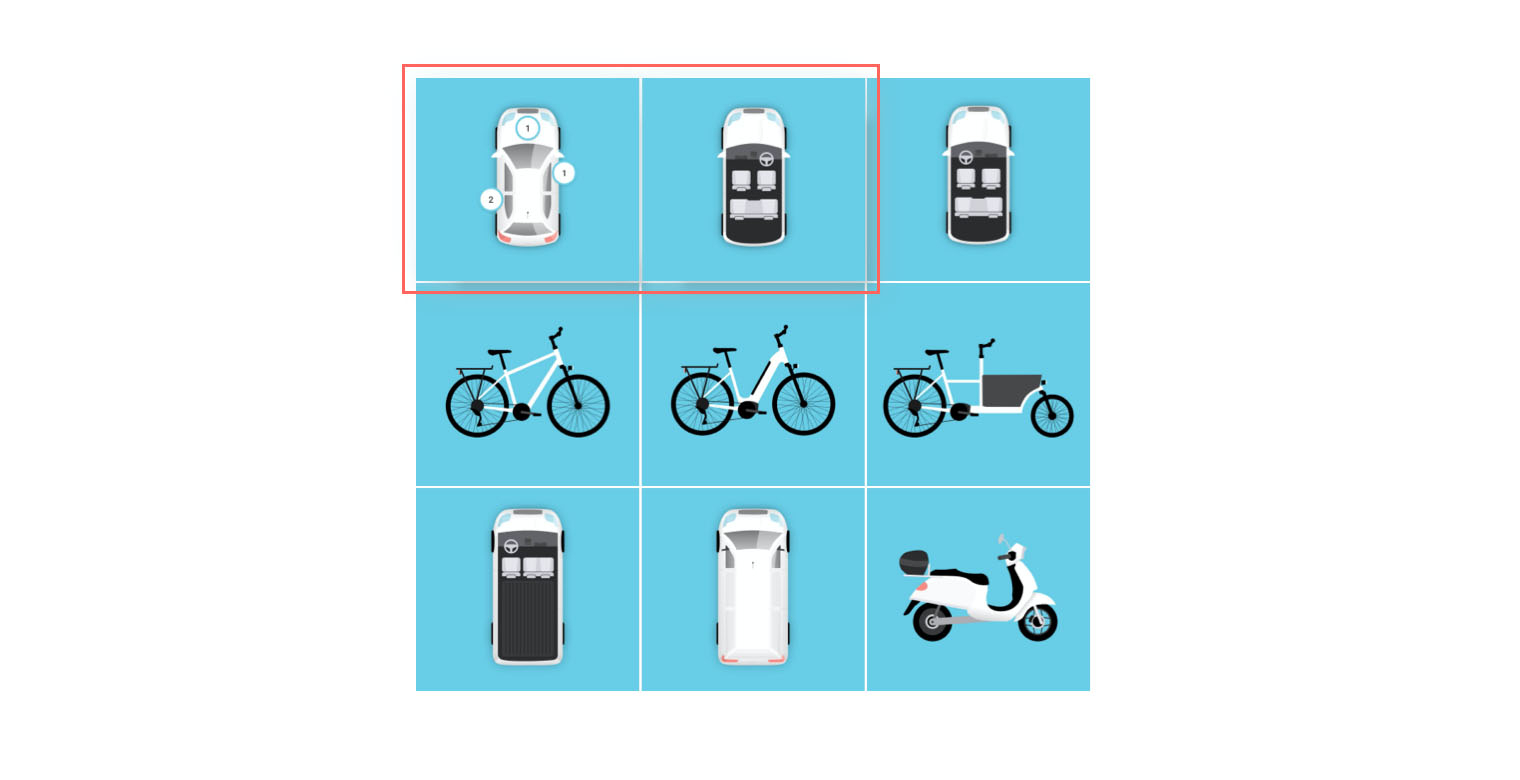
2. Select the Right Vehicle Category
In order to locate vehicle damage accurately, the sharing provider selects from a library of vehicle templates. This includes all common vehicle types as well as left- and right-hand drive illustrations for cars.
3. Store the Visual Damage Reports
Sharing providers can now store the visual damage reports when setting up a new vehicle in the portal. When in the vehicle editor, all they’d need to do is click on the respective visuals for the corresponding vehicle.
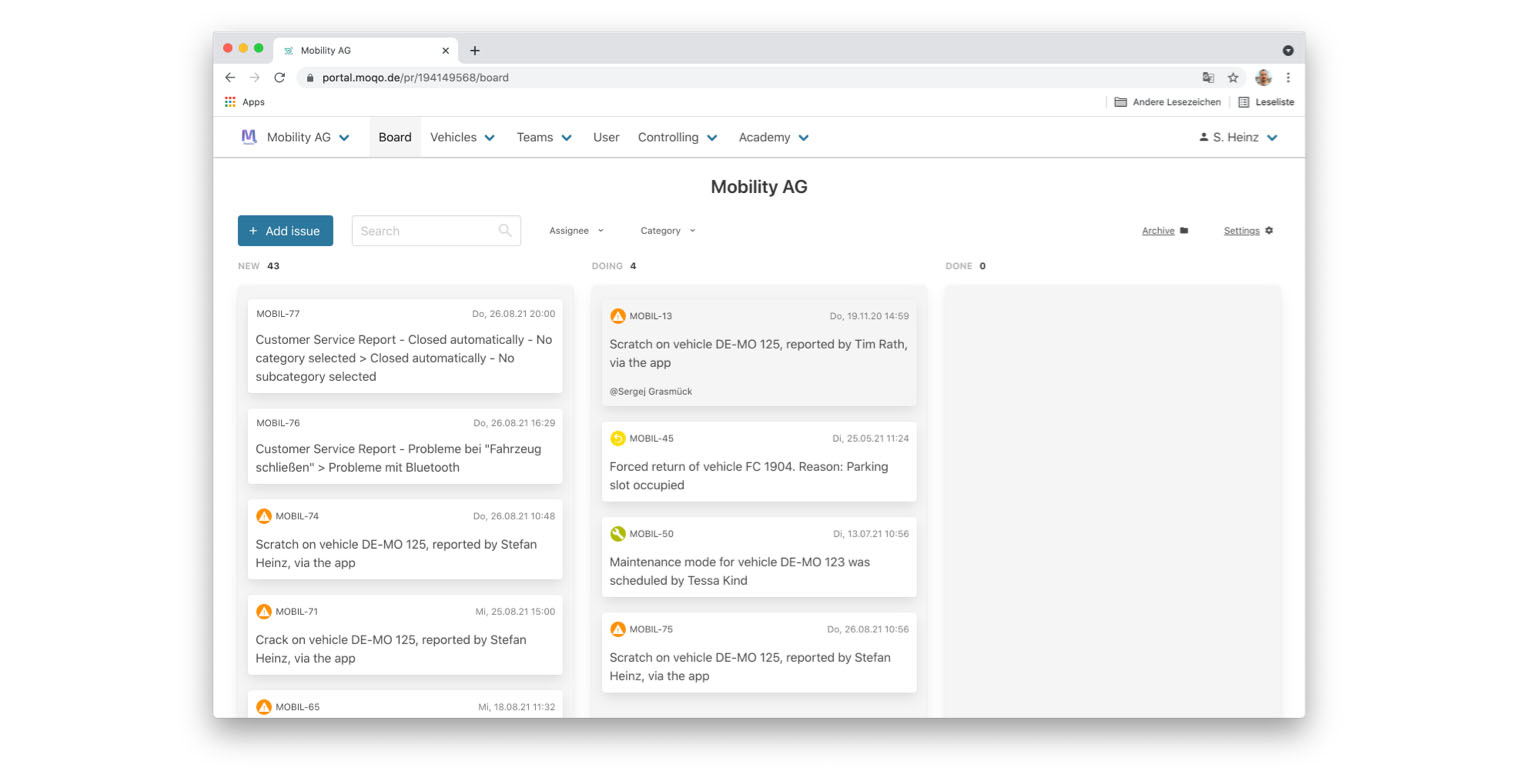
4. Automated Records Support Operations
Provider admins are notified immediately by email about new damage reports to a vehicle. In parallel, a new task is auto-created for them on the Provider Task Board. This avoids overlaps in the processing of damage and instead reports can be handled as a team.

The New Damage Reporting Feature at a Glance
The new and improved Damage Reporting Feature makes it easier for drivers to document a new defect or damage to the vehicle. Documentation directly in the MOQO app thus supports the sharing providers with damage management and offers a quick overview of the condition of a vehicle.




